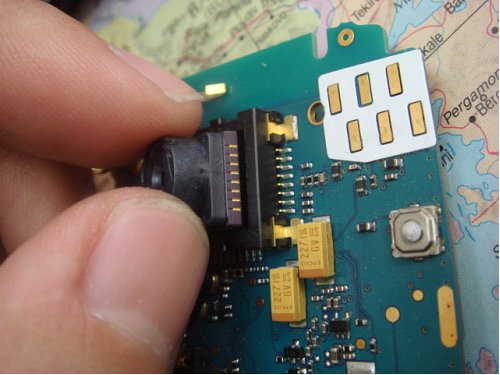NOW, the green circuit board should be taken out. Becareful try not to damage the screen and it's connecting cables.
To take this circuit board out, put the screen back on the Circuit board. (Turn your touch screen as if you turn towards next page on a book )

Disregard this metal part, it shouldn't be there I must have forgatten to take the pictureof this step so I used another picture
Now, you should pry the circuit board gently off it's place , use the screw driver as a leveller and push the board gently towards up from each side of the phone. It will come off easily, just keep trying.
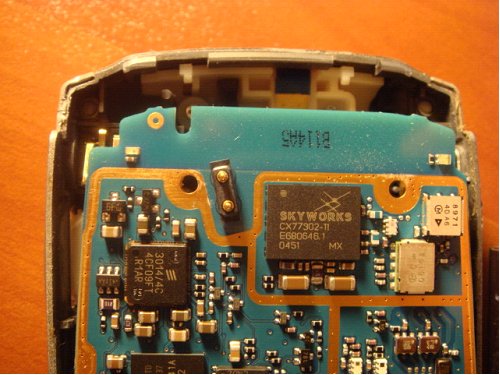
·STEP 4 Once the circuit board is off the phone, turn it around and place the Circuit board on a flat surface. Now your touch screen should be facing the top of your table or desk whatever. This is what you will see.

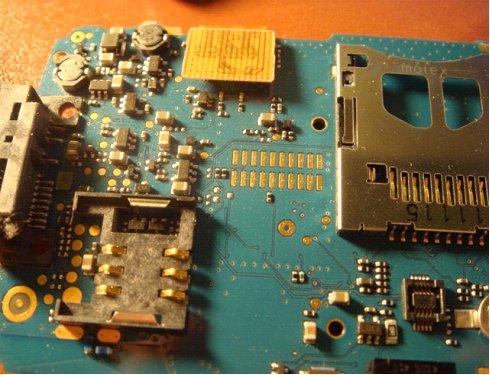
Concerate on the camera . This is what you will have to take out.
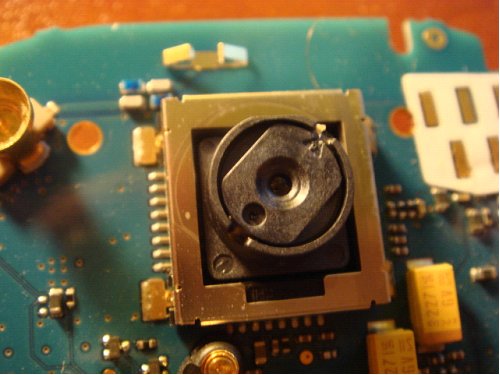
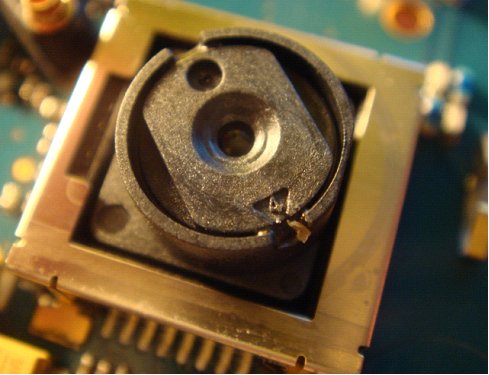
Slowly Pry the metallic cover wih the help of the screw driver.
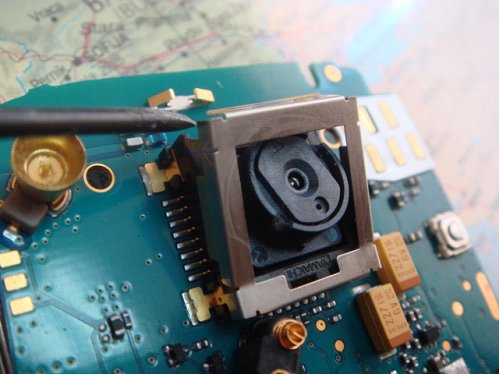

Pull the black round plastic part towards the air by your hand. Now you have your phone's camera in your hand !!