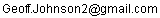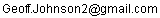Now Supports Uploading As Well As Downloading
Overview
This is a small (40k) web server that runs as an application under windows. It doesn't need any special rights, drivers, services etc. and needs no configuration for normal use.
I use it to browse my PC from my PSP but there must be other uses.
Installation
Just stick the webserve.exe file somewhere on your hard disk.
When it's run it will create a file called web.ini that contains it's settings. Nothing is stored in the registry.
Running
Double click it! That's all most people will ever need to do.
You can close the Address(es) message box when you've seen it, then you'll be able to see a bit more info.
Connecting to it
To connect to this server, just put the address shown by the web server at startup into your browser's address bar.
Other features
If you want to do something different, here's how.
If your system has more than one IP address, they should all be shown.
The UI has an edit box called Web Page Folder. This is the base folder that any browser connected to your PC will usually see EG. http://your.own.ip.address/ gets this folder. Of course you need to replace your.own.ip.address with the correct numbers. The IP address of a windows PC can be found by running a command prompt and typing IPCONFIG with no parameters.
If a folder contains a file called Index.htm or Index.html then this file will be sent in place of the list of files and subfolders in the folder. This allows you to make things slightly more private.
If you change the "Web Page Folder" you must press the "Use From Now" button for the change to be saved and to take effect.
By default the server uses port 80 as this is the default for http. If you don't know what that means, you don't need to read the next bit.
To change the port, make sure the server has been run once (even if it can't use port 80 at the time) and edit the ini file that it will have created. The setting will be used next time the server is started.
To enable logging, Throttling, and uploading, edit the ini file.
When Logging is enabled, (1 in the ini file) a text file is created with the Ip address of all transactions and the file they downloaded or uploaded.
When Uploading is enabled, (1 in the ini file) an extra bit appears at the bottom of directory listings. This can be used to send files to the server.
To set a per connection throttle, set the throttle value in the ini to the bytes per second you want to use. 0 = infinite
To set a global throttle, set the global value in the ini file, this overrides the per connection throttle. 0 = off
Getting rid of the address message box
If you know your IP and don't want to see the message box whenever the web server starts, look in the ini file - it's obvious what to change.
Known Issues
It only supports the HTTP GET command to download files, and the POST command for uploading.
There is NO SECURITY WHATSOEVER.
Only the bare minimum of HTTP headers are used (some may call this a feature)
But don't be put off - it works (for me) and it's free!
I wouldn't really recomend this but, I've been running this live on the internet for a couple of weeks now and haven't yet been hacked. Though a few have tried.
Guarantee & Support
This software comes with no guarantee whatsoever.
You get what you pay for in software support!
There's an e-mail address at the bottom of the page, just in case.
Where to get it
Here!
Recent Changes
18/12/2006 (V1.3) Directory list now shows size, time & date info.
23/12/2006 (V1.4) Adds / to directory URLs when browsing.
23/12/2006 (V1.5) Added content-length header to make download progress bars work properly.
06/02/2007 (V1.6) Added download resume, logging, anti-tree-climbing and upload capability.
08/02/2007 (V1.7) Bug fix for a trap on remotely killed connections.
11/02/2007 (V1.7) Oops - it said 1.6 in the about box until now.
11/02/2007 (V1.8) Added per connection throttling. May add global later.
12/02/2007 (V1.8a) Realised throttling would fail on big files & fixed it.
18/02/2007 (V1.9) Added a message box at startup showing IP addresses.
23/02/2007 (V1.10) Added directory sort buttons.
01/03/2007 (V1.11) Added Global throttling.
03/03/2007 (V1.12) Fixed a bug introduced by global throttling.
04/03/2007 (V1.13) Fixed a bug with index.htm(l) file sizes in html headers.
26/03/2007 (V1.14) Much improved logging.
My e-Mail Address (as an image to reduce spam) is
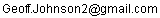
I'm afraid you'll have to type it in instead of cut 'n' paste.