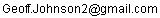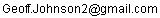Geoff's Picture Overlay App.
How To Use It
Create a picture file or use one of the ones provided. The top left pixel will be used as the transparency colour. Beware of JPEG images, the colours vary slightly so it's unlikely that the transparency will work. Animated GIFs just show the first frame.
Drag the picture onto the exe file, the image should then be displayed in the middle of your screen.
Drag the image on screen to wherever you want it.
You can run lots of copies for lots of images.
Click the image and press escape to exit.
Installation
Just extract the files from the zip somewhere on your PC.
Uses
Red noses and crosshairs are good for video conferencing.
A blank rectangle (though the top left pixel must be slightly different) can be used to hide stuff on the screen.
Granantee
None Whatsoever! Use at your own risk! etc. etc.
Download It Here
Other Stuff.
The Infrared Webcam Page
The temperature in Nottingham
My Chess Race animation on YouTube (Opens in a new window)
I'll probably regret this but...
Here's my e-mail address for any comments & questions.